Create a proxy state machine to drive CSS transitions on state changes with XState
Published on
In order to add some behaviors to a state machine, we can change it, or we can add another machine in front of it to delegate some responsibilities. In this article I present the machine we added in front of our main machine to manage the load button of our Turing machine visualizer.
This article is the fifth one of a series about our Turing machine visualizer built with XState .
In the Turing machine visualizer we built with Paul Rastoin, we tried to make cool animations, like for load button:
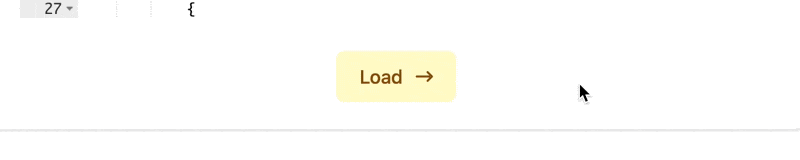
In previous articles, we implemented the request that sends input and machine configuration to server for execution. This request is started when vizMachine, the machine driving the visualizer, receives a Load event:
ts
Until now, we assumed that Load event was sent to vizMachine when clicking on the Load button.
Indeed, the origin of the event is the user clicking on the button, but there is a step in-between: submitButtonMachine.
ts
This machine is invoked by vizMachine as a long-running service, that is kept alive for all the lifetime of vizMachine (so until the application is closed):
ts
In vizMachine, we can reference the invoked machine by its id (Submit button), especially for sending events to it. We’ll talk about that soon.
submitButtonMachine is a proxy, and the first thing it needs to do is forwarding events to its parent machine.
permalinkForward Load event to parent
When in Idle state and receiving a Load event, the machine forwards the Load event to its parent:
ts
sendParent action is used to send events to the parent machine, that is, the machine that invoked the current one.
To summarize, when user clicks on Load button, Load event is received in Idle state and the machine forwards it to its parent, that makes a request to the server.
You may have noticed that when Idle state receives a Load event, it targets Loading state. This is because this machine is meant to orchestrate the animation of load button. And when the request starts, the loading state must be triggered too. We’ll check if these states are active with Vue code to determine which styles to apply.
Note that while the state is Loading, the machine does not listen to Load event. That way, we allow only one request at a time.
permalinkWait for response from parent
When user clicks on load button, submitButtonMachine enters Loading state. But it must not stay in this state forever. If the request succeeds on parent machine, submitButtonMachine must go to Success state, and if it fails, it must go to Error state.
To know if the request was successful or not, we need to wait for a response from the parent:
ts
And in parent machine we send to submitButtonMachine the events it expects when response arrives:
ts
To send an event to an invoked service, we use the send action and provide an option object with to property that is the identifier of the service.
Apart from the fact that events are exchanged between different machines, the base contract of statecharts remains: events are sent and listened to.
Finally, we make Success and Error states active for two seconds and then target Idle state:
ts
Success and error states of the button will only be shown for two seconds, and then we’ll go back to normal style.
permalinkUse invoked machine in Vue
On Vue side we need to access the current state of submitButtonMachine, but it’s invoked by vizMachine and not started as a standalone machine. So how do we do?
All invoked services of a machine are available on state.children object, referenced by their id:
ts
From here we can use useActor hook to access the current state of submitButtonService:
ts
useActor subscribes to all state changes of a service and returns a computed property always containing the last state value.
And let Vue apply CSS transitions based on the state of submitButtonMachine:
svelte
Here’s the result when request fails:
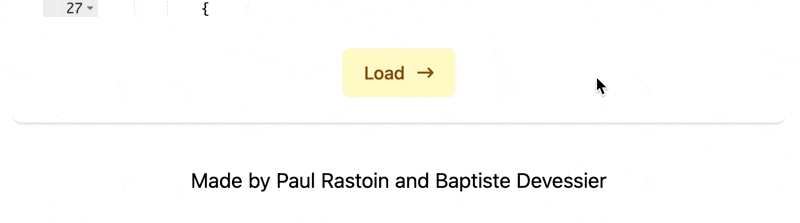
permalinkSummary
We learned that state machines can be invoked by other state machines, and that parent and child machines can communicate between each other. This is another form of separation of concerns than parallel states, we used to combine visualizer controls and request making managements.
We used a machine in front of another one to add a small enhancement, that does not affect the biggest machine. The main machine remains the same, but the overall system is enhanced.
On Vue side, we can access invoked services and get their current state, and communicate directly with them, as if they were the primary state machine.
So that was the last article of the series about Turing machine visualizer showcase! I hope you enjoyed it.
From here, go use XState on your own projects! Once you get it, you can’t stop from using it.
The code of the visualizer is on GitHub.
The series contains the following articles:
- Control tape of Turing machine visualizer with XState
- Orchestrate request for server-side execution of Turing machine with XState
- Prevent flickering loading animation with XState
- Create stale data indicator with XState
- Create a proxy state machine to drive CSS transitions on state changes with XState